Raspberry PI model PI4 4b
130,000 د.ع
Raspberry PI model PI4 4b 4GB RAM starter kit board
Only 2 left in stock
CompareDescription
The Raspberry Pi 4 Model B is the latest product in the popular Raspberry Pi computer range. It offers significant improvements in processor speed, multimedia performance, memory, and connectivity compared to the previous generation Raspberry Pi 3 Model B+. This starter kit includes everything needed to get started with embedded systems development, making it an ideal choice for users who want a hassle-free experience.
Specifications:
- Processor: Broadcom BCM2711, quad-core Cortex-A72 (ARM v8) 64-bit SoC @ 1.5GHz
- Memory: 4GB LPDDR4-3200 SDRAM
- Wireless Connectivity: 2.4 GHz and 5.0 GHz IEEE 802.11b/g/n/ac wireless LAN, Bluetooth 5.0, BLE
- Ethernet: Gigabit Ethernet
- USB Ports: 2 x USB 3.0 ports, 2 x USB 2.0 ports
- Video Output: 2 x micro HDMI ports (supports up to 4Kp60)
- Multimedia: H.265 (4Kp60 decode), H.264 (1080p60 decode, 1080p30 encode), OpenGL ES 3.0 graphics
- Storage: MicroSD card slot for loading operating system and data storage
- GPIO: Standard 40-pin GPIO header (fully backwards compatible with previous boards)
- Power Supply: 5V DC via USB-C connector (minimum 3A)
- Operating Temperature: 0°C to +50°C
- Dimensions: 85mm x 56mm x 17mm
- Weight: 46g
Features:
1-High-Performance Processing: Equipped with a powerful quad-core processor, providing fast processing speeds for demanding applications.
2-Multi-Interface Connectivity: Features a range of interfaces, including USB 3.0, USB 2.0, and dual micro HDMI ports, enabling seamless connection to various devices and networks.
3-User-Friendly Design: Designed to be user-friendly, with a straightforward interface that makes it easy to navigate and program, even for those with limited experience in embedded systems development.
4-Versatile and Adaptable: Suitable for a wide range of applications, from simple prototyping to complex projects, and can be easily integrated into various devices and systems.
Pinout Diagram:
Here’s the pinout diagram for the Raspberry Pi 4 Model B:
| Pin | Name | Function |
|---|---|---|
| 1 | 3V3 | 3.3V Power |
| 2 | 5V | 5V Power |
| 3 | GPIO2 | SDA1 (I2C) |
| 4 | 5V | 5V Power |
| 5 | GPIO3 | SCL1 (I2C) |
| 6 | GND | Ground |
| 7 | GPIO4 | GPCLK0 |
| 8 | GPIO14 | TXD0 (UART) |
| 9 | GND | Ground |
| 10 | GPIO15 | RXD0 (UART) |
| 11 | GPIO17 | General Purpose Input/Output |
| 12 | GPIO18 | PCM_CLK |
| 13 | GPIO27 | General Purpose Input/Output |
| 14 | GND | Ground |
| 15 | GPIO22 | General Purpose Input/Output |
| 16 | GPIO23 | General Purpose Input/Output |
| 17 | 3V3 | 3.3V Power |
| 18 | GPIO24 | General Purpose Input/Output |
| 19 | GPIO10 | SPI_MOSI |
| 20 | GND | Ground |
| 21 | GPIO9 | SPI_MISO |
| 22 | GPIO25 | General Purpose Input/Output |
| 23 | GPIO11 | SPI_CLK |
| 24 | GPIO8 | SPI_CE0_N |
| 25 | GND | Ground |
| 26 | GPIO7 | SPI_CE1_N |
| 27 | ID_SD | I2C ID EEPROM |
| 28 | ID_SC | I2C ID EEPROM |
| 29 | GPIO5 | General Purpose Input/Output |
| 30 | GND | Ground |
| 31 | GPIO6 | General Purpose Input/Output |
| 32 | GPIO12 | PWM0 |
| 33 | GPIO13 | PWM1 |
| 34 | GND | Ground |
| 35 | GPIO19 | PCM_FS |
| 36 | GPIO16 | General Purpose Input/Output |
| 37 | GPIO26 | General Purpose Input/Output |
| 38 | GPIO20 | PCM_DIN |
| 39 | GND | Ground |
| 40 | GPIO21 | PCM_DOUT |
How to Use:
1-Prepare the MicroSD Card: Download and install the Raspberry Pi OS on a microSD card.
2-Insert the MicroSD Card: Insert the prepared microSD card into the microSD card slot on the Raspberry Pi 4 Model B.
3-Connect Peripherals: Connect a keyboard, mouse, and monitor to the board using the appropriate adapters and cables.
4-Power the Board: Connect a 5V power supply to the USB-C power port.
5-Access the OS: Once powered on, the Raspberry Pi OS will boot up, and you can start using the board for your projects.
Package:
1xRaspberry pi model pi4 4b


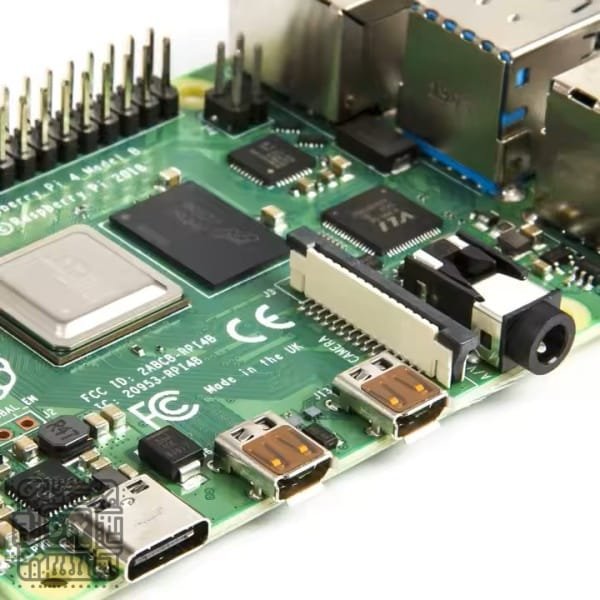







Reviews
There are no reviews yet.